Digital tools, beyond personal assistive technologies, can be used for all students to become learners through strategies that remove barriers. To help teachers and administrators understand how strategies or tools could be implemented is Universal Design for Learning (UDL). These principles come from the work of Vygotsky, Bloom, and cognitive neuroscience where by understanding the needs of students, teachers can modify the curriculum to meet the needs of all students. The use of technology is not the goal, but its use as scaffolds and supports.
The Neuroscience behind UDL shows that there are three primary brain networks:
- Recognition Networks, the what of learning, addressed through providing multiple means of representation
- Strategic Networks, the how of learning, addressed through provide multiple means of action and expression
- Affective Networks, the why of learning, addressed through providing multiple means of engagement.
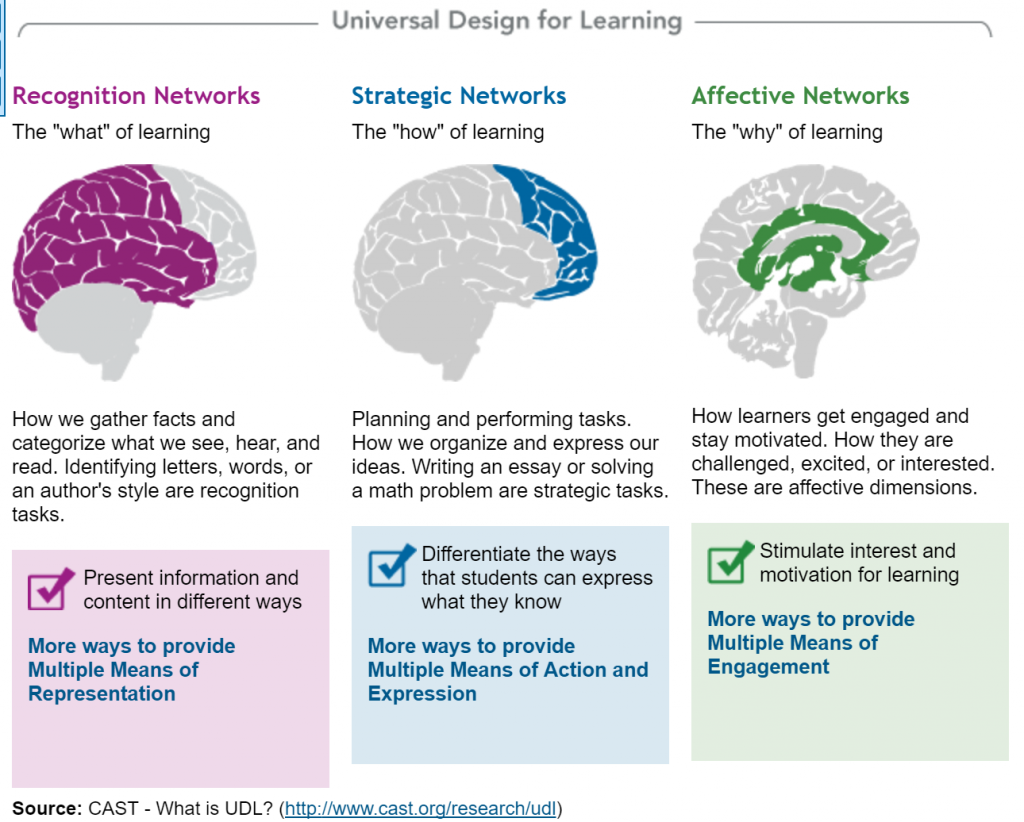
Providing multiple means of representation allow for the different ways in which students learn. Students are asked to learn through text only, not taking into account those students who are visual or auditory learners. By providing multiple representations, students can make connections in concepts and also between concepts in the most optimal way.
Providing multiple means of action and expression allows for learners to express what they know and how they got there. Students are asked often to demonstrate what they know through text. It is often difficult for them to organize and present their thoughts. Allowing them to choose how they communicate and demonstrate what they learned is optimal for all students.
Providing multiple means of engagement allow for students to be more engaged and motivated by allowing choice. Choice to work in the way that they prefer, that address the learning goals and incorporates feedback and reflections. Allows for learning in context, which is optimal for all students.
UDL guidelines help with what that looks like in implementation.
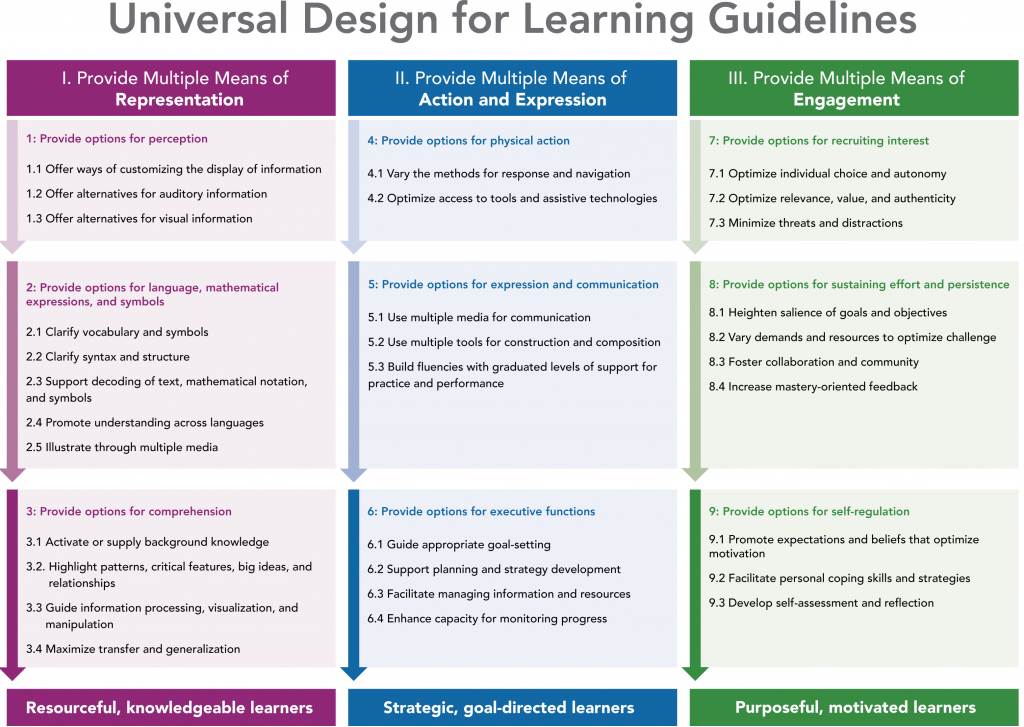
Students don’t come to us with the same backgrounds, knowledge, and abilities. In reality we receive students with IEP’s and 504’s, but many more that are undiagnosed. It doesn’t make sense to use a one size fits all curriculum for that imaginary average student that doesn’t exist. Starting every student in the same place, will never ensure that they all learn in the same way and at the same time.
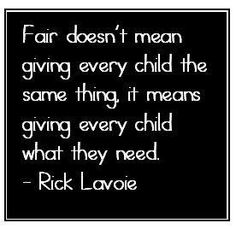
Inclusive practices that address the needs of diverse learners creates student-centered classrooms which inspire learning. This is the environment where students become active learners, provided with fair and equal opportunities to learn.
The UDL framework encourages creating flexible designs with variability and customizable options, allowing all learners to progress from where they are and not where we would have imagined them to be. Designs with clear, meaningful goals within ongoing evaluation and feedback are dynamic enough to provide effective instruction for all learners.
Bibliography
Dorr, E. (2015, February). Best practices for using digital tools [docx].
Gann, K. (2015, January 15). ISTE Standards for Coaches 3: Digital learning environments. Retrieved August 07, 2016, from https://www.iste.org/explore/articleDetail?articleid=267
Glass, D. (2015, August 8). 5 Tips for Inclusive Curriculum Using Universal Design for Learning (UDL). Retrieved August 07, 2016, from http://community.udlcenter.org/profiles/blogs/5-tips-for-inclusive-curriculum-using-universal-design-for.html
Lynch, M. (2016, July 19). Collaborative Professional Development Is Essential to Teaching Students with Disabilities. Retrieved August 07, 2016, from http://blogs.edweek.org/edweek/education_futures/2016/07/collaborative_professional_development_is_essential_to_teaching_students_with_disabilities.html
National Center On Universal Design for Learning. (2012). Retrieved August 07, 2016, from http://www.udlcenter.org/
Redford, K. (2016, February 17). Don’t Wait: Six Simple Ways to Support Your Struggling Learners Tomorrow. Retrieved August 07, 2016, from http://blogs.edweek.org/teachers/reaching-all-students/2016/02/dont_wait_six_simple_ways_to_s.html
Research & Development. (n.d.). Retrieved August 07, 2016, from http://www.cast.org/research/udl
Zielezinski, M. B. (2016, June 25). What 7 Factors Should Educators Consider When Choosing Digital Tools for Underserved Students? (EdSurge News). Retrieved August 07, 2016, from https://www.edsurge.com/news/2016-06-25-what-7-factors-should-educators-consider-when-choosing-digital-tools-for-underserved-students
Those UDL guidelines are awesome and really helpful- it’s great to see everything so clearly mapped with suggestions. Great thoughts on giving students opportunities to succeed!